Khởi tạo OpenShift cluster trên AWS (ROSA)
Khởi tạo OpenShift cluster trên AWS (ROSA)
- Thực hiện tạo account role
rosa create account-roles
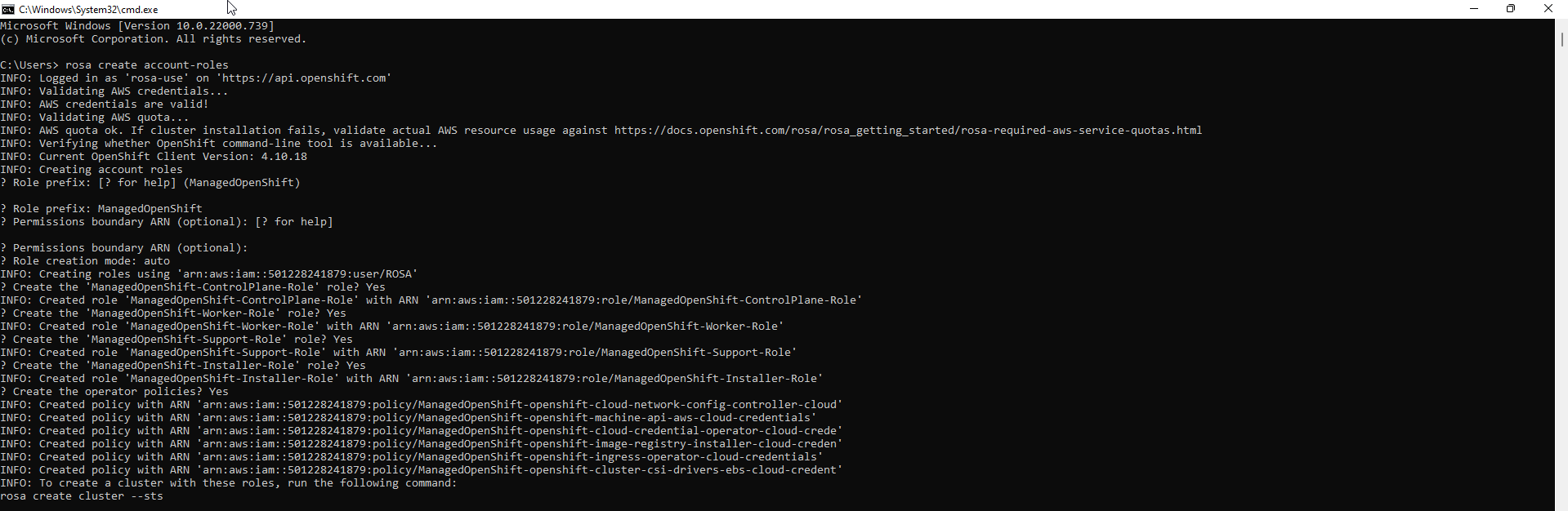
-
Kiểm tra role đã tạo
- Truy cập vào IAM
- Chọn Roles
- Tìm các role ManagedOpenShift
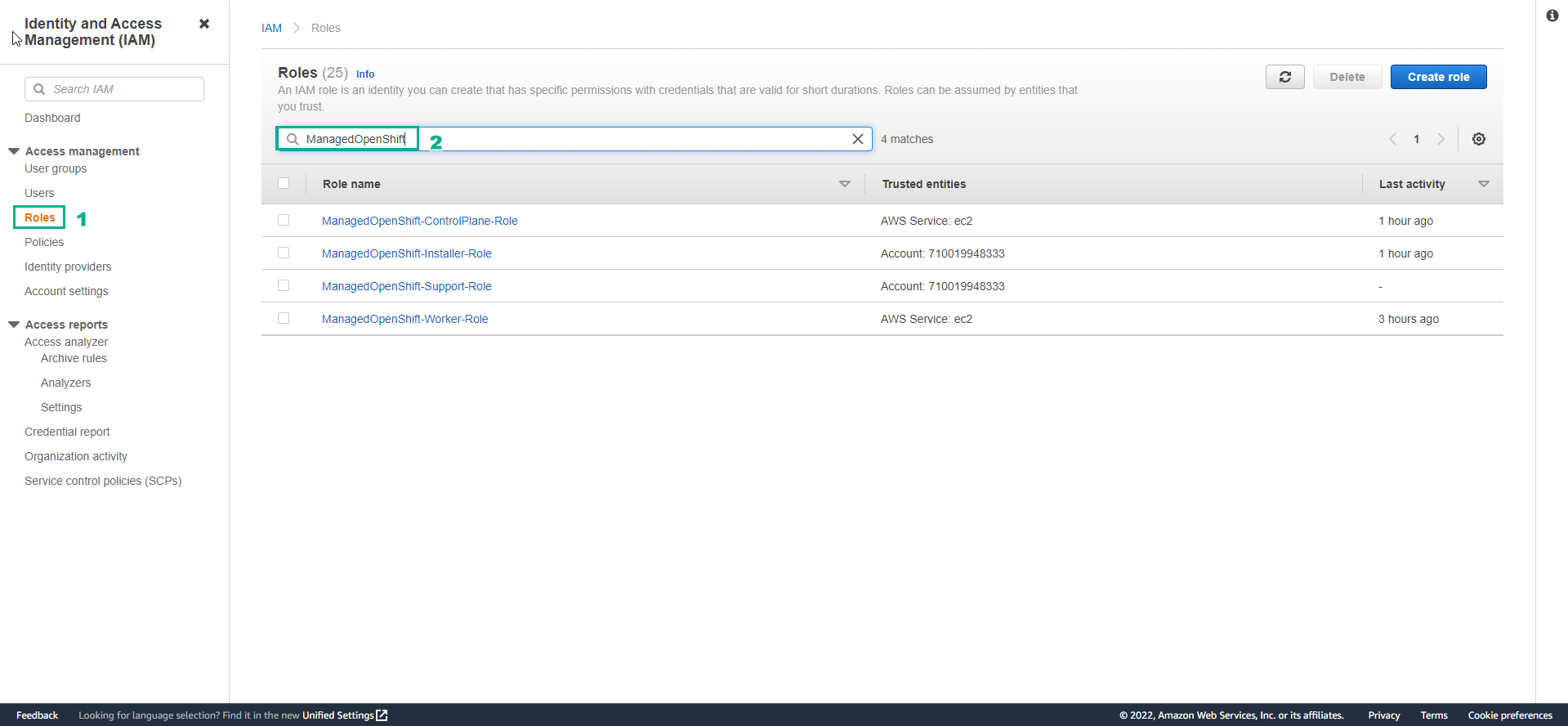
-
Tạo OpenShift cluster
-
Khởi tạo một cluster với các config mặc định của ROSA
-
Bạn có thể khởi tạo một OpenShift cluster với các config mặc định bằng cách chạy lệnh sau
-
rosa create cluster --cluster-name rosa-lab --sts --mode auto --yes
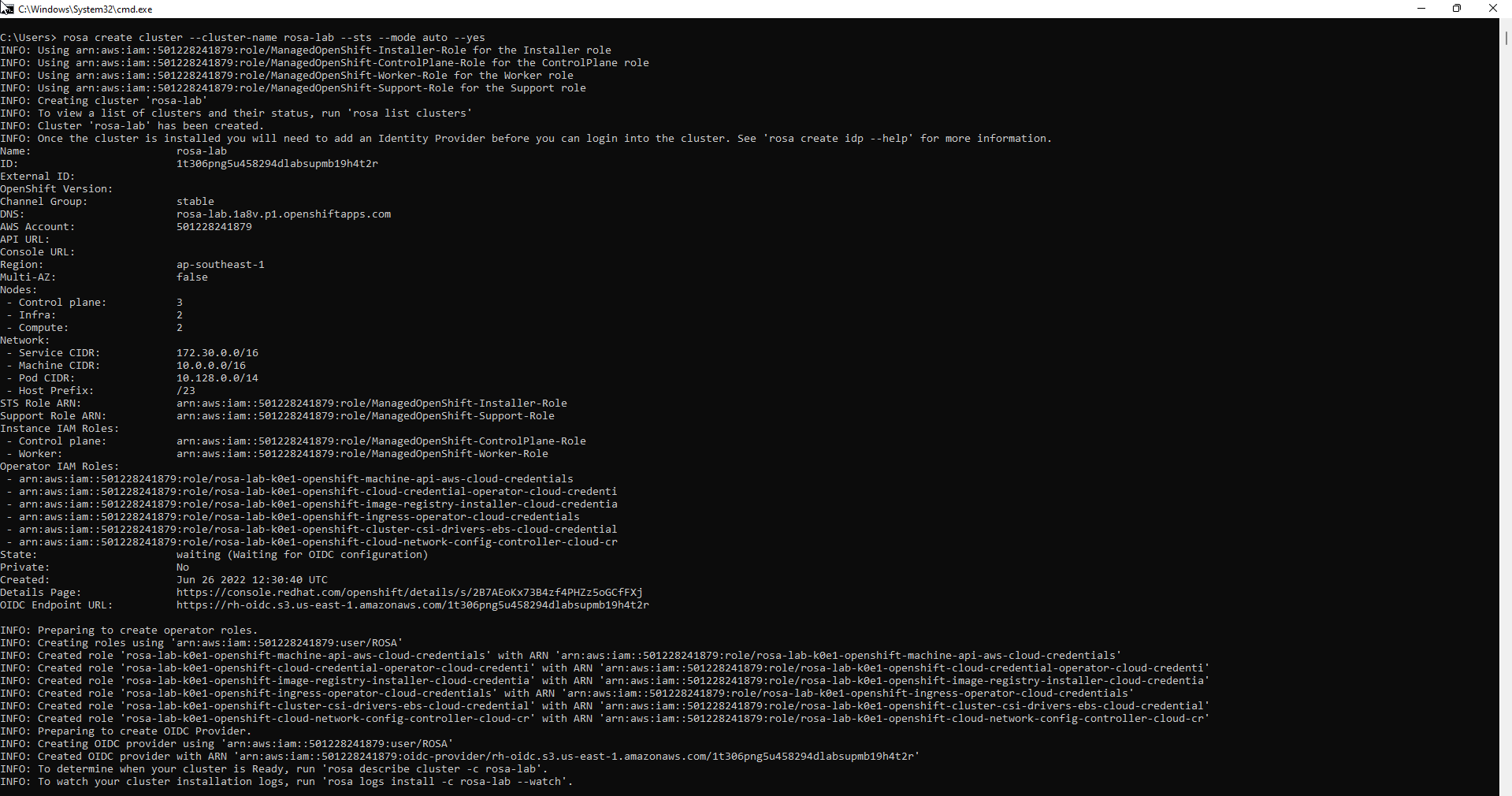
-
Tuy nhiên, để dive deep hơn, chúng ta hãy cùng khởi tạo cluster và tuỳ biến các config.
- Khởi tạo một cluster và tuỳ biến các config
rosa create cluster --sts
-
Cluster name: rosa-lab
-
OpenShift version: Trong bài lab này, chúng ta sẽ dùng phiên bản 4.10.16
-
Installer role ARN: Chọn ARN tương ứng với role đã tạo ở bước trước
-
External ID (optional): Trường này sẽ được sử dụng khi chúng ta muốn assume role từ một tài khoản khác. Trong bài lab này, chúng ta sẽ để trống nó
-
Operator roles prefix: để mặc định
-
Multiple availability zones (optional): Chọn yes nếu bạn muốn các EC2 instance trong cluster được trải trên nhiều AZ khác nhau. Trong bài lab này, chúng ta sẽ chọn Yes
-
AWS region: ap-southeast-1
-
PrivateLink cluster (optional): No
- Chọn yes nếu bạn muốn Red Hat sử dụng Private Link của AWS để quản lý và monitor openshift cluster
-
Install into an existing VPC (optional): No
- Chọn yes nếu bạn muốn cài đặt cluster vào trong 1 VPC đã có sẵn
-
Enable Customer Managed key (optional): No
- Chọn nếu bạn muốn sử dụng managed key để mã hoá EBS volume tương ứng với các instance trong cluster
-
Compute nodes instance type (optional): c5.xlarge (rẻ nhất)
-
Enable autoscaling (optional): No
-
Compute nodes: 3
-
Machine CIDR: 10.0.0.0/16 (default)
-
Service CIDR: 172.30.0.0/16 (default)
-
Pod CIDR: 10.128.0.0/14 (default)
-
Host prefix: 26
-
Encrypt etcd data (optional): No
- Chọn yes nếu muốn mã hoá nội dung trong etcd (bao gồm các resource của Kubernetes API và OpenShift API như Secrets, ConfigMaps, Routes, OAuth access tokens, OAuth authorize token)
-
Disable Workload monitoring (optional): No
- Chọn yes nếu muốn disable monitoring cho cluster
-
Chạy 2 lệnh để tạo role cho operator và Open ID Connect identity provider, để các tuỳ chọn mặc định
rosa create operator-roles --cluster rosa-lab --region ap-southeast-1
rosa create oidc-provider --cluster rosa-lab --region ap-southeast-1
- Cluster sẽ mất khoảng 40 phút để khởi tạo. Khi giá trị state hiển thị là ready thì cluster đã được tạo thành công. Kiểm tra danh sách cluster
rosa list clusters

- Truy cập vào giao diện OpenShift để xem cluster đã tạo.
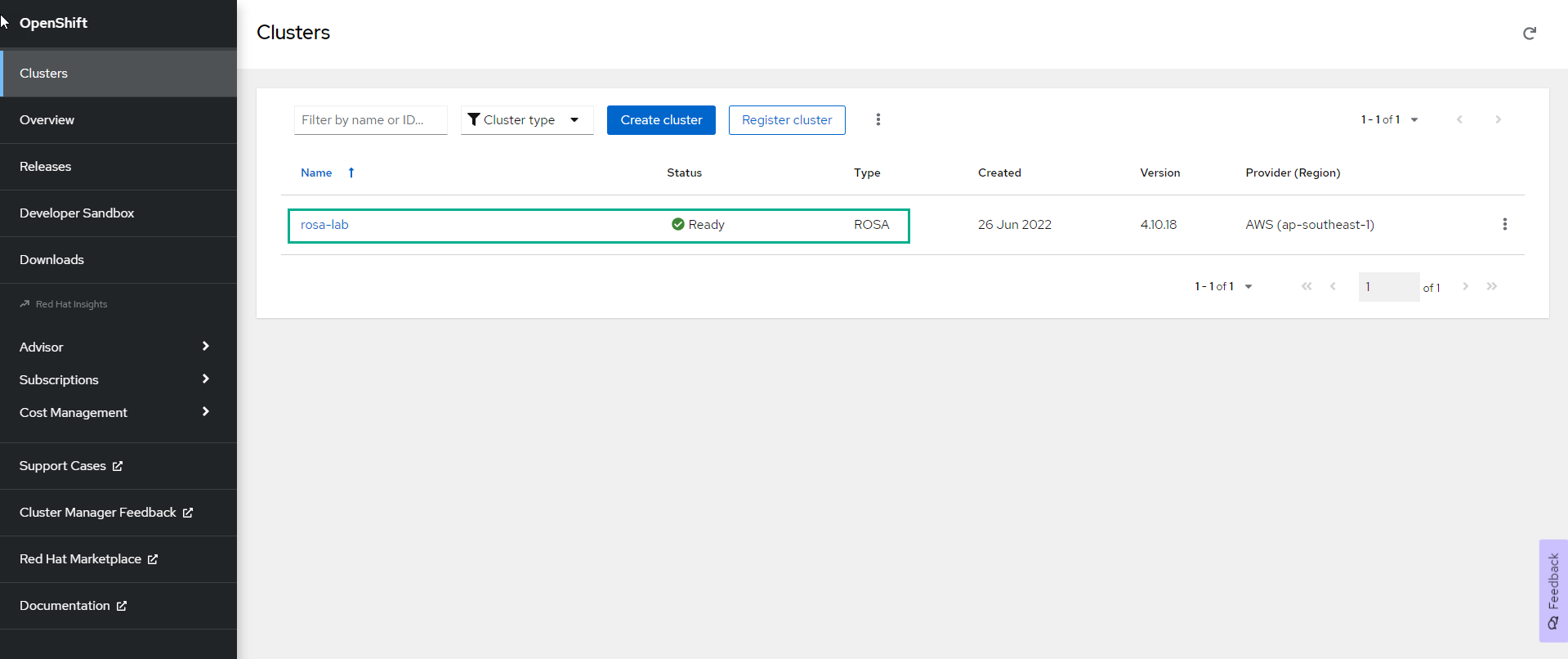
- Để xem thông tin chi tiết của cluster
rosa describe cluster -c rosa-lab
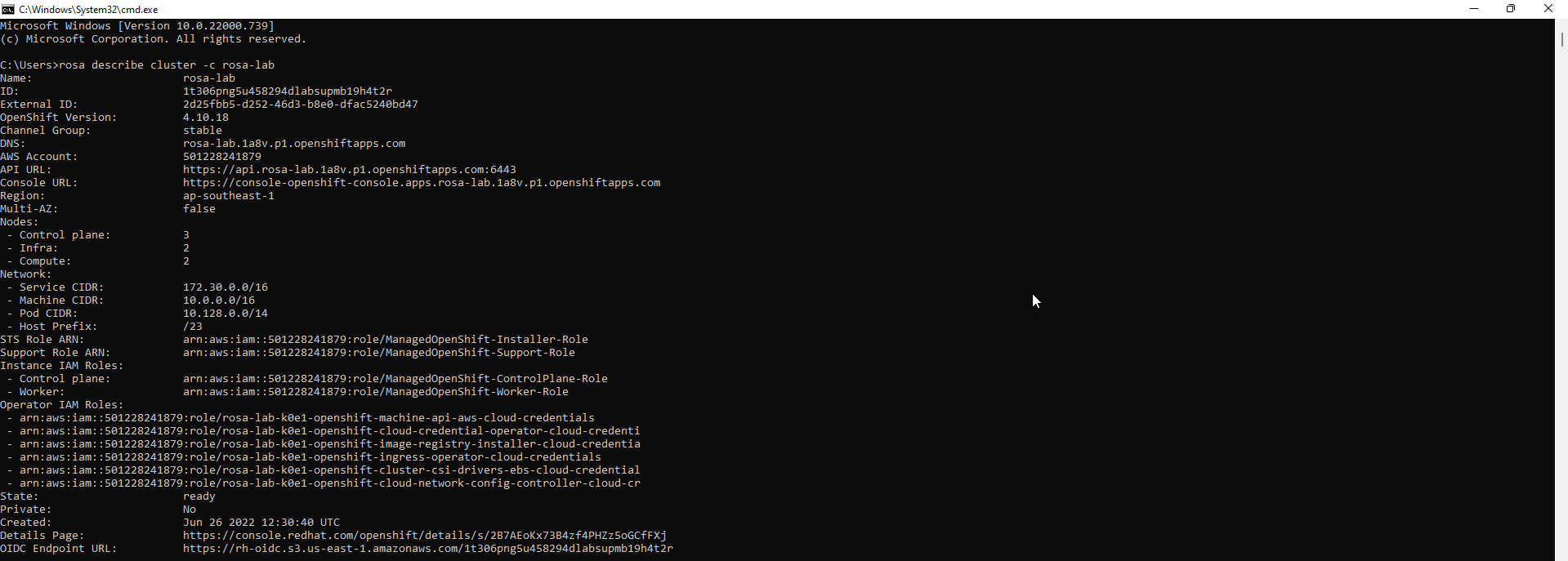
- Bạn có thể xem log của cluster
rosa logs install -c rosa-lab --watch
